Color Contrast to Screen Readers: Building Your Website's Accessibility Checklist
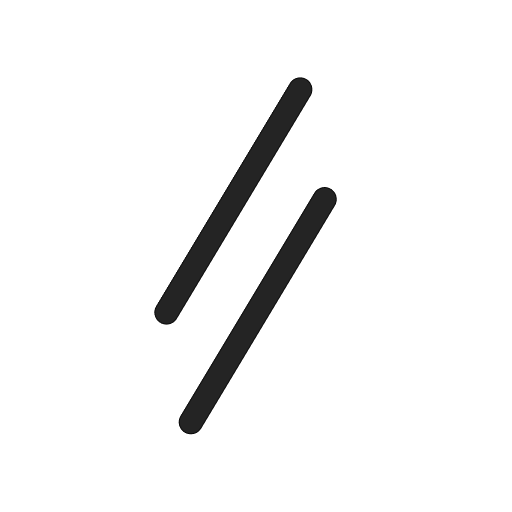
06/23/2025
Your website looks perfect in design mockups. The color palette is on-brand, the typography is elegant, and every element is precisely positioned. But here’s the question that could make or break your business: can everyone actually use it? While you’ve been perfecting aesthetics, you might be inadvertently excluding millions of potential customers—and exposing your business to significant legal and financial risks.
Website accessibility isn’t just about compliance checkboxes or legal protection (though with accessibility lawsuits increasing by 12% year-over-year, that’s certainly important). It’s about creating digital experiences that work for everyone, expanding your market reach, and building a sustainable competitive advantage in an increasingly inclusive economy.
The Business Case for Comprehensive Accessibility
Let’s start with the numbers that matter to your bottom line: over 1.3 billion people worldwide experience significant disability, representing a market with tremendous purchasing power. In the United States alone, people with disabilities control over $490 billion in disposable income annually.
But here’s what most businesses miss: accessibility improvements benefit everyone, not just users with disabilities. When you optimize for screen readers, you create better content structure. When you ensure proper color contrast, you improve readability for all users. When you design for keyboard navigation, you build more logical user interfaces.
The result? Accessible websites typically see 10-25% higher conversion rates compared to their non-accessible counterparts, along with improved SEO performance, better mobile experiences, and enhanced brand reputation.
Wondering how accessible your website really is? Our comprehensive Accessibility Audit identifies specific barriers that might be limiting your business growth and creating legal exposure. Get your free accessibility assessment →
Foundation: Color and Visual Accessibility
Color contrast might seem like a minor design consideration, but it’s often the difference between a usable website and one that excludes millions of users. 8% of men and 0.5% of women experience some form of color vision deficiency, while millions more struggle with low vision conditions.
The Technical Standards
WCAG 2.1 guidelines establish clear requirements:
- Normal text: Minimum 4.5:1 contrast ratio
- Large text (18pt+ or 14pt+ bold): Minimum 3:1 contrast ratio
- Graphical elements: 3:1 contrast ratio for meaningful graphics
- Interactive elements: 3:1 contrast ratio for focus indicators
Beyond Compliance: Practical Implementation
Meeting minimum standards is just the starting point. High-performing websites often exceed these requirements because better contrast improves usability for everyone:
- Enhanced readability in bright environments or on mobile devices
- Reduced eye strain during extended browsing sessions
- Improved comprehension through clearer visual hierarchy
- Better performance across different screen qualities and settings
Tools for Success
- WebAIM Color Contrast Checker for quick ratio verification
- Colour Contrast Analyser for comprehensive testing
- Browser developer tools for real-time contrast evaluation
- Automated testing integration in your development workflow
Structure: Semantic HTML and Navigation
Screen readers and other assistive technologies rely on proper HTML structure to interpret and navigate your content. When developers use semantic HTML correctly, they create a foundation that supports both accessibility and SEO performance.
The Semantic Foundation
- Heading hierarchy (H1-H6) that creates logical content structure
- Landmark elements (header, nav, main, aside, footer) for page navigation
- List structures for related content groupings
- Table headers for data relationships
- Form labels properly associated with input fields
Navigation Excellence
Effective navigation serves everyone, but it’s essential for users with disabilities:
- Skip links that allow users to bypass repetitive content
- Focus indicators that clearly show keyboard navigation position
- Consistent navigation patterns across your entire site
- Breadcrumb trails for complex site hierarchies
- Search functionality that works with assistive technologies
Is your website’s structure creating barriers for users and search engines? Our technical accessibility review evaluates your site’s foundation and provides actionable recommendations for improvement. Schedule your evaluation →
Interaction: Forms and User Input
Forms are often where accessibility breaks down completely, creating frustration for users and lost opportunities for businesses. Proper form accessibility isn’t just about compliance—it’s about conversion optimization and user experience excellence.
Essential Form Elements
- Clear labels explicitly associated with each input field
- Error handling that’s announced to screen readers
- Required field indicators that don’t rely solely on color
- Instructions and help text properly linked to form controls
- Logical tab order for keyboard navigation
Advanced Form Accessibility
- Timeout warnings for time-sensitive formsy—it’s time-to-market, user satisfaction, and competitive advantage.
- ARIA attributes for complex interactive elements
- Live regions for dynamic content updates
- Fieldset and legend elements for grouping related inputs
- Autocomplete attributes for faster form completion
Content: Images, Media, and Information
Content accessibility extends far beyond alt text, though that’s certainly where most businesses start (and unfortunately, often stop). Comprehensive content accessibility ensures your message reaches everyone effectively.
Image Accessibility Strategy
- Descriptive alt text that conveys meaning, not just appearance
- Decorative image handling with empty alt attributes when appropriate
- Complex image descriptions for charts, graphs, and detailed visuals
- Text alternatives for image-based information
- Context-appropriate descriptions that fit within content flow
Multimedia Excellence
- Video captions that are accurate and well-timed
- Audio transcripts for podcast and audio content
- Audio descriptions for visual information in videos
- Player controls that work with keyboard navigation
- Autoplay restrictions that respect user preferences
Struggling to make your content accessible without sacrificing design impact? Our Content Accessibility Consultation helps you create inclusive experiences that maintain your brand vision while reaching every user. Let’s discuss your content strategy →
Technology: Screen Readers and Assistive Devices
Understanding how assistive technologies interact with your website is crucial for creating truly accessible experiences. Screen readers, voice control software, and switch navigation devices all have specific requirements that impact your development decisions.
Screen Reader Optimization
- ARIA labels and descriptions for complex interactive elements
- Live regions for dynamic content that updates without page refresh
- Role attributes that clarify element purposes
- State information that announces changes to interactive elements
- Reading order that follows logical content flow
Keyboard Navigation Excellence
All functionality must be available through keyboard navigation:
- Tab order that follows visual and logical flow
- Focus management for single-page applications
- Custom controls with proper keyboard event handling
- Escape mechanisms for modal dialogs and overlays
- Shortcut keys that don’t conflict with assistive technology
Your Accessibility Implementation Roadmap
Creating an accessible website isn’t a one-time project—it’s an ongoing commitment that requires systematic approach and continuous monitoring.
Phase 1: Foundation Assessment
- Automated testing with tools like axe-core or WAVE
- Manual testing with keyboard navigation and screen readers
- Color contrast evaluation across all design elements
- Content structure review for semantic HTML usage
- Form accessibility audit for all user input mechanisms
Phase 2: Strategic Implementation
- Prioritize critical issues that impact user experience most
- Establish accessibility standards for your development team
- Integrate testing tools into your development workflow
- Train your team on accessibility best practices
- Document your processes for consistent implementation
Phase 3: Continuous Improvement
- Regular accessibility audits to catch new issues
- User testing with people who use assistive technologies
- Stay current with evolving accessibility standards
- Monitor legal developments in accessibility requirements
- Measure business impact of accessibility improvements
Beyond Compliance: The Competitive Advantage
Forward-thinking businesses understand that accessibility isn’t just about avoiding problems—it’s about creating opportunities. When you build accessibility into your development process from the beginning, you’re not just reaching more users; you’re building better products for everyone.
The Accessibility Dividend
Companies that prioritize accessibility consistently report:
- Increased market reach through inclusion of previously excluded users
- Improved SEO performance from better content structure
- Enhanced mobile experiences that work better for all users
- Reduced development costs through prevention rather than remediation
- Stronger brand reputation in an increasingly socially conscious market
The question isn’t whether you can afford to make your website accessible—it’s whether you can afford not to. In today’s competitive digital landscape, accessibility is becoming a baseline expectation, not a differentiating feature.
Ready to transform your website into an inclusive, high-performing asset that reaches every potential customer? Our team specializes in comprehensive accessibility implementation that protects your business while expanding your market reach. Contact us today to discuss your accessibility strategy →
References
- “12% year-over-year increase in accessibility lawsuits” – UsableNet. (2023). 2023 Digital Accessibility Lawsuit Report. https://blog.usablenet.com/2023-digital-accessibility-lawsuit-report
- “Over 1.3 billion people worldwide experience significant disability” – World Health Organization. (2021). Disability and Health Fact Sheet. https://www.who.int/news-room/fact-sheets/detail/disability-and-health
- “$490 billion in disposable income annually” – American Institutes for Research. (2018). A Hidden Market: The Purchasing Power of Working-Age Adults With Disabilities. https://www.air.org/resource/hidden-market-purchasing-power-working-age-adults-disabilities
- “Accessible websites typically see 10-25% higher conversion rates” – Click-Away Pound Survey. (2019). The Economic Impact of Web Accessibility. https://www.hassellinclusion.com/blog/economics-of-digital-inclusion/
- “8% of men and 0.5% of women experience color vision deficiency” – Colour Blind Awareness. (2023). Colour Blindness Statistics. https://www.colourblindawareness.org/colour-blindness/
- WCAG 2.1 Guidelines – Web Content Accessibility Guidelines. (2018). W3C Web Accessibility Initiative. https://www.w3.org/WAI/WCAG21/quickref/
